What are design patterns?
User Interface design patterns are the design best practices, acts as a template to solve common problems while designing the application.
- A design pattern acts as a handbook for designers while representing the product ideas into visual components.
- Do not reinvent the wheel, when something is proven or adopted by most of them
- Design pattern should not affect your brand. Make your brand extension to shine.
- Not all applications are equal, don’t get bound in design patterns and forget creativity.
- Especially while designing for mobile application, platform guidelines have a significant impact on user experience. Inventing your own design with the motive of uniqueness may increase the learning curve to use.
Android design challenges
Designing for Android is always been a nightmare. Due to the raw nature of the Android platform, Google constantly changing the platform user interface guidelines and practices. Also designing for Android means designing for multiple form factors. We have outlined few of the challenges while designing for android application
- iOS first approach– Apple’s iOS has some strict guidelines and popular in US and UK market, so it is always been the first priority for making money. And the Android application is mostly meant just for market presence rather than a serious money-making business. Which means that all the designs made for iOS is meant to be reused without investing on designing something for Android. This approach might save you time up-front, but you run the very real risk of creating inconsistent apps that alienate users.
- Support for multiple screen sizes increases complexity – As Android is an open source operating system, there are numerous number of devices available with different screen sizes and densities. Android phones are classified into 5 different categories. They are ldpi, mdpi, hdpi, xhdpi and xxhdpi.
- Many OS versions and difficult to ignore old ones – While designing mobile application, we must be aware of the platform capabilities. Using Android 4.0 you might be able to do some cool screen transitions, which may not be possible to achieve on lower android phones. Due to lack of platform support, you have to compromise certain features or find for an best alternative. Below infographics will show you the matrix of device and os distribution.
Device and OS matrix
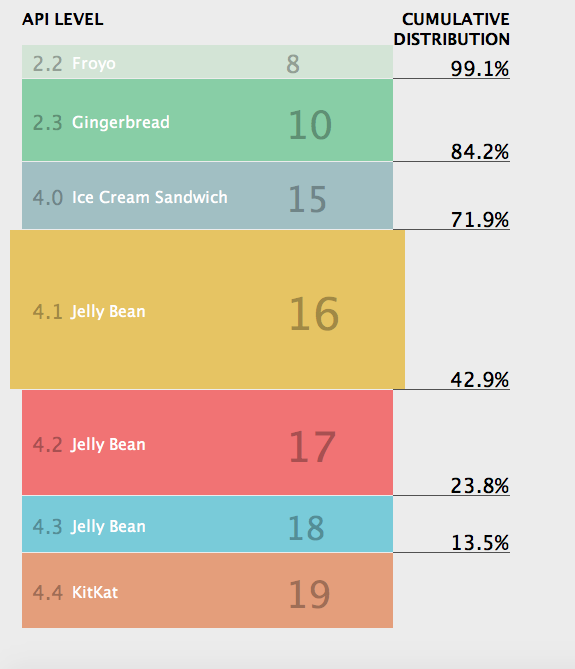
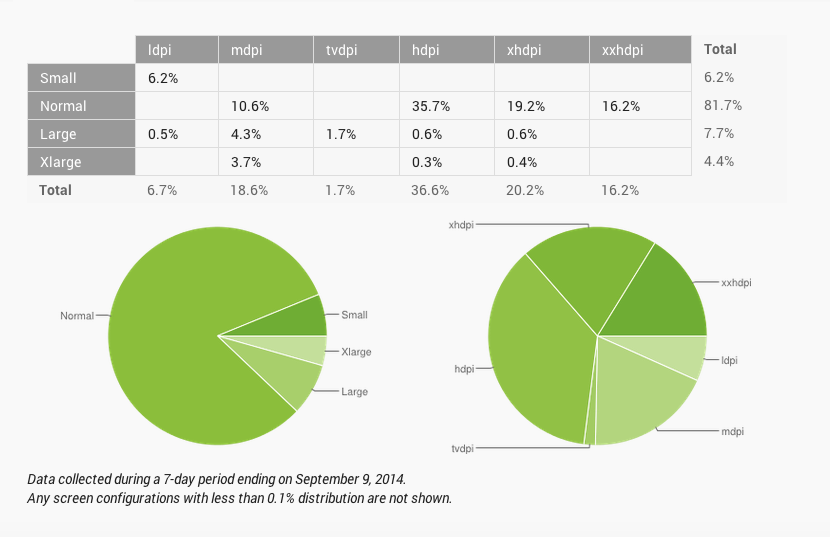
Quick tips
- Platform guidelines are designed with reasons. Making too much of customization will not just cost time and effort, it can create confusion to users.
- Don’t be just fooled by platform guidelines. They may not make sense for your brand and app requirements. So while designing your application you must understand platform guidelines before deriving your design.
- Don’t leave your branding behind.
- Know all the UI controls and widgets available on all platforms. For example, if you are creating a widget to select a date in iOS, It might appear differently on Android. You must be able to judge the key difference between platforms.
We are publishing series of tutorials to get you familiar with android platform policy and guidelines. Stay tuned until we publish them all.

